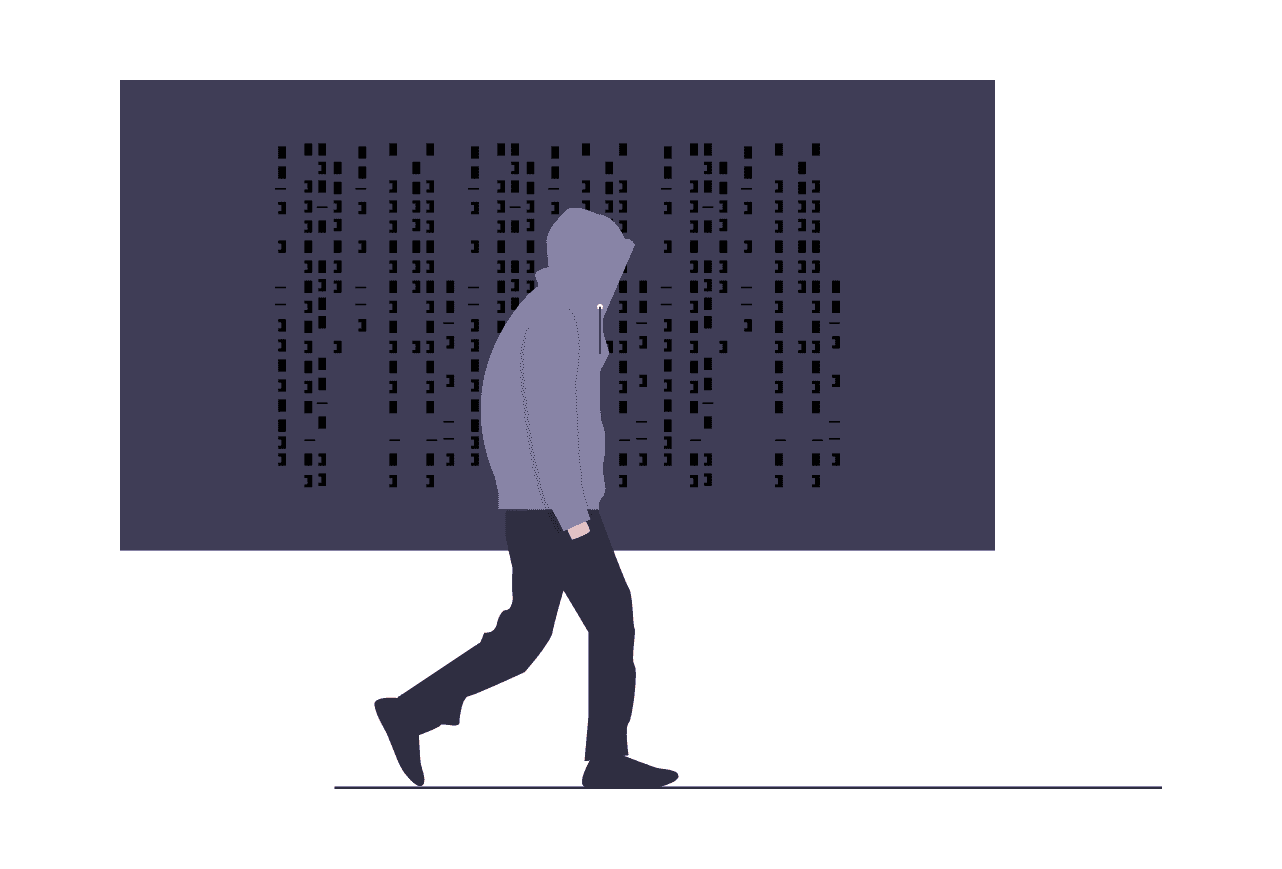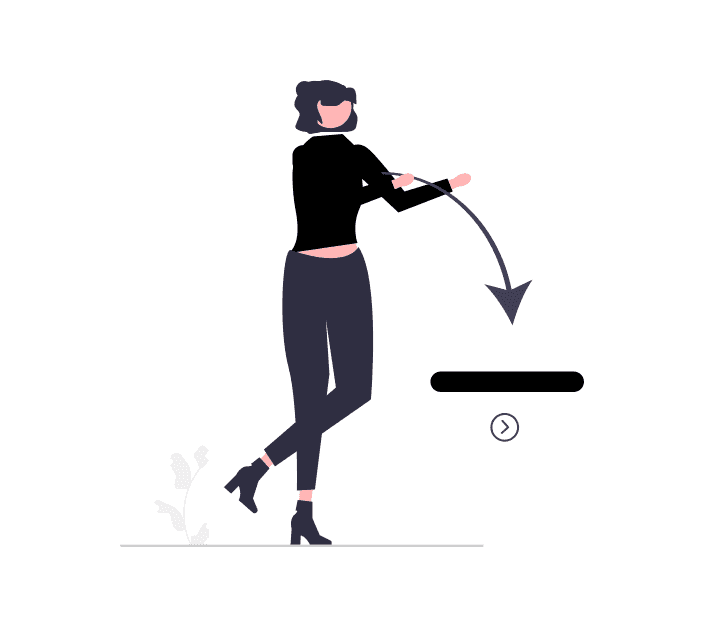Lam Nguyen
August 18, 2023
Java I Conditionals and Control Flow
else Statement, else if Statements, if Statement, Nested Conditional Statements, Switch Statement, AND Operator, NOT Operator, The OR Operator, Conditional Operators - Order of Evaluation

else Statement
The else statement executes a block of code when the condition inside the if statement is false. The else statement is always the last condition.
boolean condition1 = false;
if (condition1){
System.out.println("condition1 is true");
}
else{
System.out.println("condition1 is not true");
}
// Prints: condition1 is not trueelse if Statements
else-if statements can be chained together to check multiple conditions. Once a condition is true, a code block will be executed and the conditional statement will be exited.
There can be multiple else-if statements in a single conditional statement.
int testScore = 76;
char grade;
if (testScore >= 90) {
grade = 'A';
} else if (testScore >= 80) {
grade = 'B';
} else if (testScore >= 70) {
grade = 'C';
} else if (testScore >= 60) {
grade = 'D';
} else {
grade = 'F';
}
System.out.println("Grade: " + grade); // Prints: Cif Statement
An if statement executes a block of code when a specified boolean expression is evaluated as true.
if (true) {
System.out.println("This code executes");
}
// Prints: This code executes
if (false) {
System.out.println("This code does not execute");
}
// There is no output for the above statementJava Short Hand If…Else (Ternary Operator)
There is also a short-hand if else, which is known as the ternary operator because it consists of three operands.
Instead of writing:
int time = 20;
if (time < 18) {
System.out.println("Good day.");
} else {
System.out.println("Good evening.");
}You can simply write:
int time = 20;
String result = (time < 18) ? "Good day." : "Good evening.";
System.out.println(result);Nested Conditional Statements
A nested conditional statement is a conditional statement nested inside of another conditional statement. The outer conditional statement is evaluated first; if the condition is true, then the nested conditional statement will be evaluated.
boolean studied = true;
boolean wellRested = true;
if (wellRested) {
System.out.println("Best of luck today!");
if (studied) {
System.out.println("You are prepared for your exam!");
} else {
System.out.println("Study before your exam!");
}
}
// Prints: Best of luck today!
// Prints: You are prepared for your exam!Java Switch Statement
Instead of writing many if..else statements, you can use the switch statement.
This is how it works:
- The switch expression is evaluated once.
- The value of the expression is compared with the values of each case.
- If there is a match, the associated block of code is executed.
- The break and default keywords are optional, and will be described later in this chapter
The example below uses the weekday number to calculate the weekday name:
int day = 4;
switch (day) {
case 1:
System.out.println("Monday");
break;
case 2:
System.out.println("Tuesday");
break;
case 3:
System.out.println("Wednesday");
break;
case 4:
System.out.println("Thursday");
break;
case 5:
System.out.println("Friday");
break;
case 6:
System.out.println("Saturday");
break;
case 7:
System.out.println("Sunday");
break;
}
// Outputs "Thursday" (day 4)The break Keyword
When Java reaches a break keyword, it breaks out of the switch block.
This will stop the execution of more code and case testing inside the block.
When a match is found, and the job is done, it’s time for a break. There is no need for more testing.
The default Keyword
The default keyword specifies some code to run if there is no case match:
int day = 4;
switch (day) {
case 6:
System.out.println("Today is Saturday");
break;
case 7:
System.out.println("Today is Sunday");
break;
default:
System.out.println("Looking forward to the Weekend");
}
// Outputs "Looking forward to the Weekend"AND Operator
The AND logical operator is represented by &&. This operator returns true if the boolean expressions on both sides of the operator are true; otherwise, it returns false.
System.out.println(true && true); // Prints: true
System.out.println(true && false); // Prints: false
System.out.println(false && true); // Prints: false
System.out.println(false && false); // Prints: falseNOT Operator
The NOT logical operator is represented by !. This operator negates the value of a boolean expression.
boolean a = true;
System.out.println(!a); // Prints: false
System.out.println(!false) // Prints: trueThe OR Operator
The logical OR operator is represented by ||. This operator will return true if at least one of the boolean expressions being compared has a true value; otherwise, it will return false.
System.out.println(true || true); // Prints: true
System.out.println(true || false); // Prints: true
System.out.println(false || true); // Prints: true
System.out.println(false || false); // Prints: falseConditional Operators - Order of Evaluation
If an expression contains multiple conditional operators, the order of evaluation is as follows: Expressions in parentheses -> NOT -> AND -> OR.
boolean foo = true && (!false || true); // true
/*
(!false || true) is evaluated first because it is contained within parentheses.
Then !false is evaluated as true because it uses the NOT operator.
Next, (true || true) is evaluation as true.
Finally, true && true is evaluated as true meaning foo is true. */