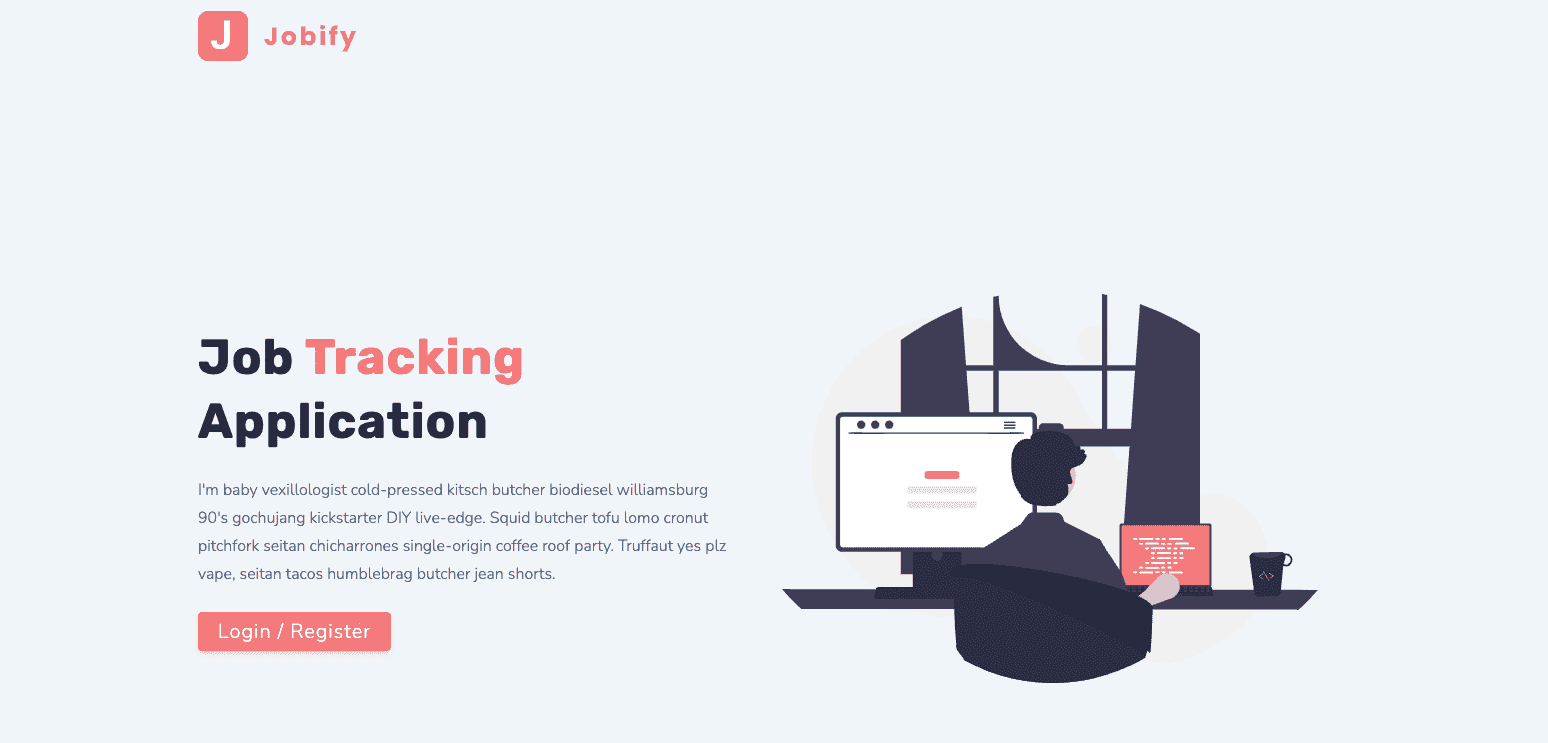Lam Nguyen
October 19, 2023
• 2 min read
0
Project Issue Tracker NextJS Full Stack Project
A mordern Full-stack NextJS Application allowing users to manage, maintain, create, update their issues during development.
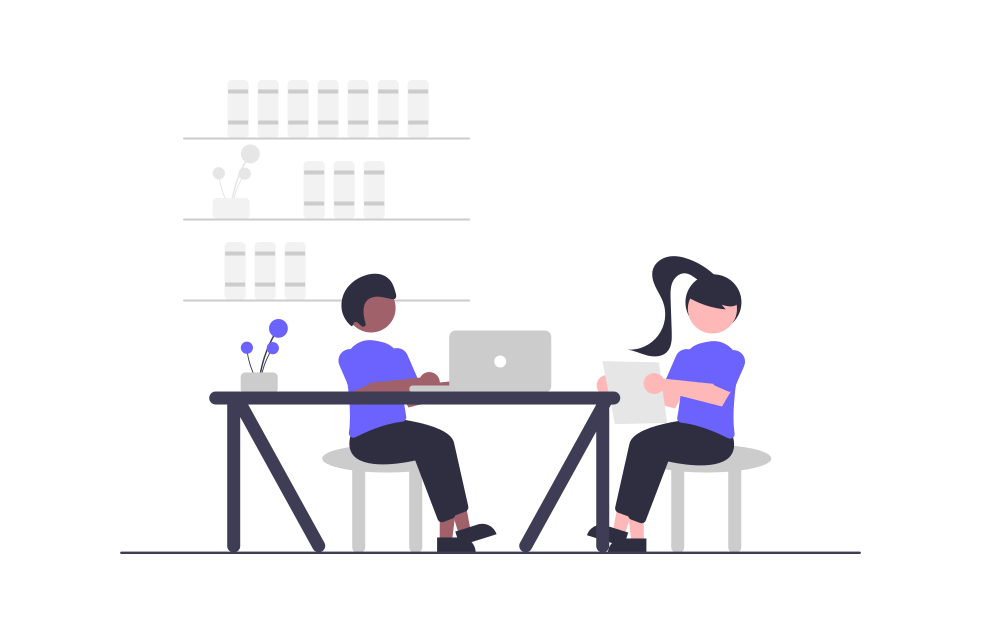
Issue Tracker
![]()
Description:
- A mordern Full-stack NextJS Application Issue Tracker that allow users to manage, maintain, create, update their issues during development.
- App Production Demo: https://issue-tracker-no-issue.vercel.app/
Business Perspective:
- This is a side project (Shopify Application with NextJS) for a medium-size beauty company (based in New York City) who wants to manage customer support in one place.
- Intergration with Shopify to manage orders and customers, improve the customer experience when they need support.
Main Tech-stack:
NextJS, TailwindCSS, Prisma, MySQL
Other tools:
- Zod: form and request validation (both Frontend and backend)
- Axios: fetching API
- SimpleMDE: basic markdown interface
- ReChart: chart, sumnmary dashboard
- Radix UI and Next UI: front end development
- Shopify / Shopify APIs: to manage customers and orders
- Vercel: deployment
- Planet Scale: database deployment
- Google Cloud Console: Next Auth integration
Core Features:
- [DONE] ISSUE: View Create, update, delete issues
- [DONE] QUESTION: Vew, create, update, delete questions
- [DONE] Dashboard: Chart, Summary
- SETTING: Conffigure and connect to Shopify by Shopify APIs
Advanced Features:
- [DONE] Authentication And Authorization with Next Auth (OAuth 2.0)
- [DONE] Assign users, admin pannel
- [DONE] When an issue is assigned to a user, automatically set the status to IN_PROGRESS.
- [DONE] On the Issue Detail page, add a drop-down list for changing the status of an issue
- [DONE] Implement a support page that allow customers submit an issue, then show them on the Issue List
- [IN_PROGRESS] Implement sending email when customers submit an issue or any update from their issues
- [IN_PROGRESS] Implement a descending sort on the Issue List page.
- Add a drop-down list to select the page size.
- Implement the ability to filter issues by assignee.
- Introduce a feature to add comments below an issue.
- Integration with Shopify Admin API to handle orders, customers
Development Progress:
- [DONE] Create, update, delete issues
- [DONE] Authentication with Next Auth:
- Installation:
npm i next-auth@4.23.1 - Configured Google Provider
- Adding Prisma Adapter:
npm i @next-auth/prisma-adapter@1.0.7 - Adding the Login and Logout Links
- Change the Layout of the NavBar
- Add a Dropdown Menu
- Troubleshooting: Avatar Not Loading
- Refactor the NavBar
- Add a loading skeleton
- Secure the application
- Installation:
- [DONE] Assigning issues to Users
- Building the Assignee Select Component
- Populating the Assignee Select Component
- Setting Up React Query: TanStack Query:
npm i @tanstack/react-query@4.35.3, fetch data from backend and store data in cache - Add Assigned Issues to Prisma Schema
- Implementing the API
- Assigning an issue to a user
- Showing Toast Notification:
npm i react-hot-toast@2.4.1 - Refactor the Assignee Select Component
- [DONE] Filtering, Sorting, and Pagination
- Building Filter Component
- Filtering Issues
- Make columns sortable
- Sorting Issues
- Fix Filtering Bugs
- Generating Dummy Data
- Building the Pagination Component
- Implementing Pagination
- Paginating Issues
- Refactor: Extract IssueTable
- [DONE] Dashboard
- Build the LatestIssues Component
- Building the IssueSummary Component
- Building the BarChart Component: using Recharts
npm i recharts@2.8.0 - Laying out the Dashboard
- [DONE] Going to Production
- Adding Metadata
- Optimizing Performacne Using React Cache
- Removing .env file
- Setting up Error Tracking: Error Tracking Tools by sentry.io
- Setting up the Production Database: using PLanetScale
- Deploying to Vercel
Refactor:
- DeleteIssueButton and DeleteQuestionButton to a single reusable DeleteButton components
Development Getting Started
First, run the development server:
npm run dev
# or
yarn dev
# or
pnpm devOpen http://localhost:3000 with your browser to see the result.